Minecraft is a great game by itself but if you want to setup a SMP (Survival Multi-Player) you are going to need a Java Minecraft server with a few mods. Here is a basic overview of the setup.
- Hosting – Oracle Cloud free tier
- Mincraft mods – world edit mod and LifeSteal mod
The first thing I did was setup an Oracle account and server using these amazing instructions. If you are not familiar with SSH, it might be easier to just download the key and use the following command to specify the key during connection to the server.
ssh opc@YourIpAddressHere -i C:\Users\jason\.ssh\minecraft\ssh-key-Date-Here.key
Once you get vanilla Minecraft running using the instructions, then you can get familiar with the server and start working on config.
Getting around the server
If Minecraft is running you can do /stop to shut down the server thread and get back to the command line. Here is what my files and folders look like for reference.
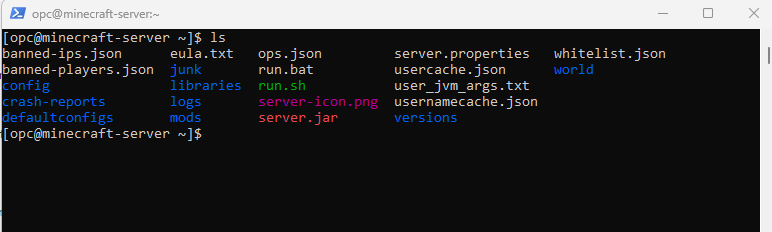
Another quick thing to get comfortable with is running Minecraft in the background. A quick way to do that is using screens. You can practice by doing the following after you install.
Install Screens
yum install screen
Create a new screen by running
screen
Fire up your vanilla Minecraft server again on that current screen.
java -Xmx1024M -Xms1024M -jar server.jar nogui
Now with that process running do a Ctrl+a d
This should allow that process to run in the background and return to the command prompt. Now do
screen -ls
to see the running screen
To reattach to that screen use
screen -r
and if you have multiple screens you can use names or process ids to attach to the correct one.
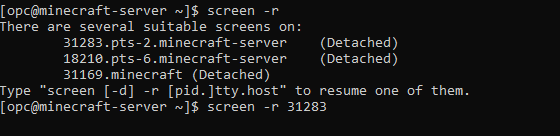
Quick Config
A good first config is to add a server operator. This is so you can setup your world boarder and spawn point. To do this you need to run a command from the running Minecraft server thread.
op <targets>
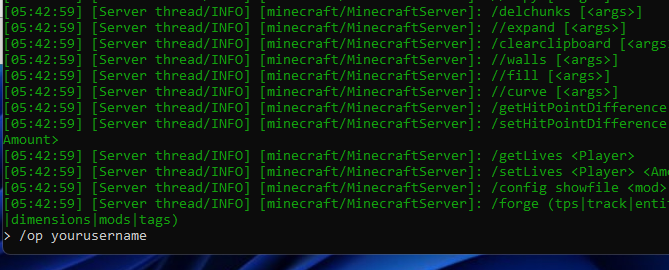
You can verify your account was added by opening the “ops.json” file.
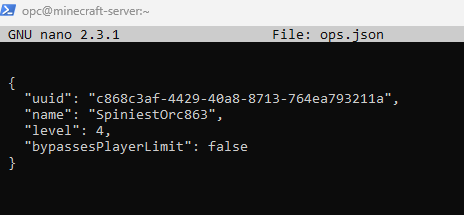
Another fun config is to add a logo and description for your server. Use nano to open up the server.properties file. If you want to add colors you can look up the codes such as “\u00A74”. Here is what mine looks like.
motd=\u00A74 Life Stonk
Here is some detailed instructions on making a server-icon.png.
Mods
The next thing I did was install Forge. Forge is a framework that is used by people who make mods. I decided on Forge because the two plugins I wanted to use require that.
Go to Forge website and download the version you need. At the time I used 1.19.2. I zipped forge-1.19.2-43.1.7-installer.jar to avoid issues later trying to share them from a public location for download (.jar files are blocked because they are considered harmful). Next you will need to upload the forge-1.19.2-43.1.7-installer.zip to a easy to download place. I uploaded this to my person website but you could also use Google drive Now log into your Oracle cloud server and download the file.
I used wget which can be installed via yum
sudo yum install wget
Example
wget https://jasonrowe.com/some/path/forge-1.19.2-43.1.7-installer.zip
Then you can unzip, install if need via
sudo yum install unzip
Then run the installer
java -jar minecraftforge-installer.jar --installServer
This will create a run.sh script you can now use to start Minecraft
sudo sh run.sh
Now download the mods world edit mod and LifeSteal mod. Follow the same patter where you download them, zip, upload, and unzip if needed. Once they are on your server copy them to the mods folder and restart Minecraft.
In theory now when you start up Minecraft and login you should have all the mods you need to start playing a LifeSteal SMP.

Leave a Reply